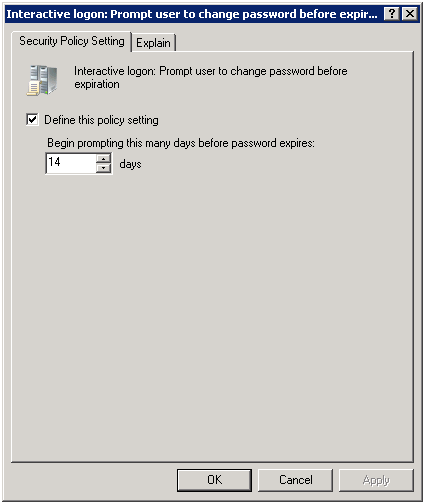Users have to be notified on time to change their password, but what if that notification isn’t displayed?
Solution: Set the prompt user to change password notification
Open your RDS Machine Policy
Go to:
Computer configuration, Policies, Windows Settings, Security Settings, Local Policies, Security Options
Double click on:
Interactive Logon: Prompt user to change password before expiration
Select Define this policy setting
Default setting is 14 days
More tips and tricks can be found on my Remote Desktop services 2008R2 page.