The other day i was asked for some help with a brand new computer.
The problem with the machine was sysprep, it booted fine into Windows 7 but showed the sysprep window every time.
So let’s sysprep it again and let it reboot.
But instead of rebooting it showed a little error message:
” A Fatal Error occurred while trying to sysprep the machine “
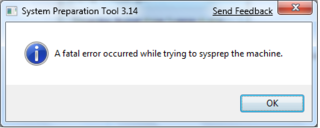
After a manual reboot the machine hangs at the Setup Starting Services screen.
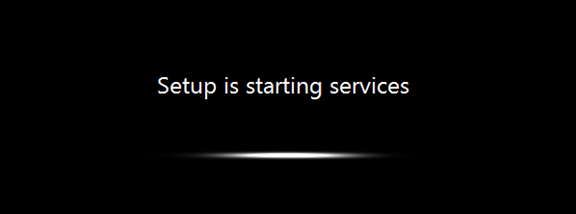
The following steps gave me back my Windows 7 without futher problems:
-
When the error message apears, open up a CMD window with SHIFT + F11
-
Open the REGEDIT
-
Navigate to hklm\system\setup
-
Change CmdLine to blank (no value entered) (was oobe\windeploy.exe)
-
Change CreateNewQueueOnFirstBoot to 0 (was 1)
-
Change OOBEInProgress to 0 (was 1) change SetupPhase to 0 (was 4)
-
Change SetupShutdownRequired to 0 (was 1)
-
Change SetupType to 0 (was 2)
-
Change SystemSetupInProgress to 0 (was1)
-
Exit REGEDIT and reboot
I my case i didn’t know the local administrator account password so i started i safe mode to add a new local user with administrative privileges.