Performing the actual migration is often a moment to cross your fingers … and of course you will receive some errors when you start moving the first mailboxes.
Error:
Property Expression isn’t valid
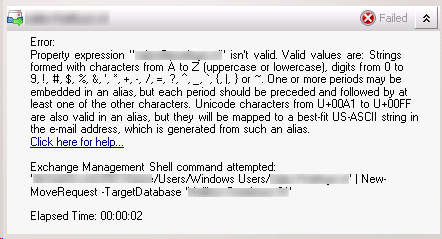
Luckely, this one can pretty easy be fixed.
Solution:
Follow the following steps:
- Start the Exchange Management Console
- Go to Recipient Configuration, Mailbox and find the affected user
- Go to the Properties Page
- Check the Alias field for invalid characters and remove them.
- Select Apply
- You will get a warning that the user will be upgraded to the current version of Exchange, Select OK
- Select OK
Now you should be able to move the mailbox to the new mailbox datastore.