I just finished upgrading my vSphere home server from 16GB to the max. 32GB of memory!
Officially HP hardware specs say that the server supports the maximum of 16Gb, but i found several posts on the Overclockers forum that i had to try it out myself. Luckely it work like a charm!
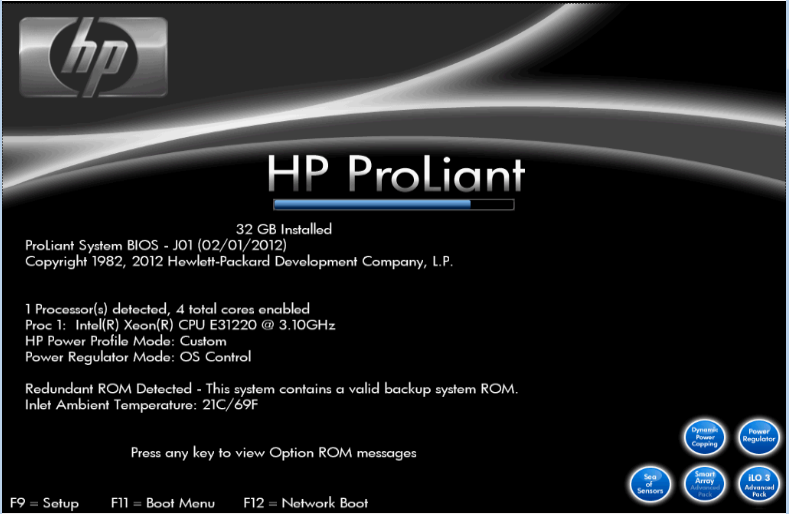
This upgrade made my weekend, bringing new possibility’s within vSphere!
I’ve used the following memory: KTH-PL313E/8G
Hello!
I just tried to upgrade our ML110 G7 to 32Gb. I´m using Original HP Ram Modules 500662-b21. Everytime i try to boot the server it beeps an the red LED in front ist turned on. I got the latest bios update.
Can you help me with this problem? Did you change any settings in the bios?
Greetings, Jan Brosius
The motherboard of the ML110 takes non-registered/unbuffered ECC memory.
The 500662-b21 module is REGISTERED (additional logic is on it).
All HP PC3-10600 above 4G are Registered. Large server’s use that.
The ML110 is a small business line server, and imposible to upgrade to 32gb using HP modules.
hi,best wishes from China!
I’m planning to buy ml110 g7 run esxi with 32G RAM,but the official site’s PDF says its max 16G,so I am very intrested that if your (8g*4)32g ram run well on ml110 g7 ?
please tell me,
thank you!
Correctly!
I’m using mine for vSphere and that’s running perfect!
WOW,very thanks for your confirm!
And I have 2 question about ml110 g7,if the box can run with E3-1230 V2 (ivybridge 22nm),how about the niose?
I’ve read some issues about niose,says that if you add a pci device,the f8 fan will run with loudly niose,it’s true?
if the cpu load is very heavy ,how about the fan speed?
thanks for your reply again!
It’s really quiet machine, we use on learning classroom, on MS courses but without additional pci devices.
I agree with pawel, the machines are really quiet. Mine is running with a p212 array controller and 2 sata discs, just make sure i can get fresh air and you won’t get irritated by the fans!
results from the endurance test ?
Problems after bios update?
With latest bios installed, all works fine !
It even works with 2 x KTH-PL313E/8G and 2 x 4GB Mustang PC10600 ECC
>> 24GB
esxi5.1 hp image running fine
I am thiking of doing the same, can you please tell me what make of ram and spec you used
I just wanted to say i used KTH-PL313E/8G x4 and i have 32gb working on my g7
Hello,
is working 32GB RAM dependent on CPU? I have in my ML110 G7 Intel Core i3-2100 3.10 GHz.
Best regards
Perfect, thanks for your Posts. I recently upgraded a ML110G7 with the mentioned Kingston modules and since now it works perfectly. Thanks again.
Hi all, sorry to ask this but I want to know if the following Ram will work on the HP proliant ml110 g7 server
MICRON 4GB PC3-14900E DDR3-1866 UNBUFFERED ECC 1RX8 CL13 MT9JSF51272AZ-1G9E2ZE
I have been struggling to get RAM this side of South Africa for these machines. Hence I’m asking will this work.
Hi All, I want to upgrade HP ML110 G7 Ram 16GB to 32GB but, IN HP Sites shows that it supports only 16GB.I am so confused that it will work or not. If anyone has done it earlier please let me know……….Thanks for Reply