When updating settings on the HP ILO interface on a server i was notified that i should the settings would take place when the ILO interface was reset, but how do you reset it?
The notification message was ” There are pending changes that may not take effect until ILO is reset. ”
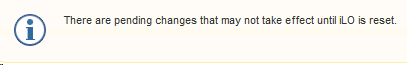
Solution
Reset the interface through SSH.
Use putty to ssh into the ILO interface ip and enter the following two lines:
cd /map1 reset
Now you interface will reset and the settings will be applied.
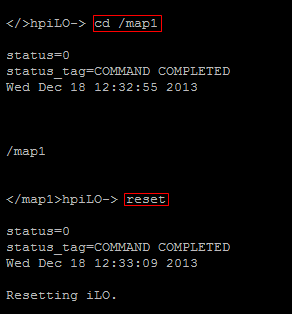
Thx!
could really use this, it saved my day !!
Thanks for that 🙂 HP really should provide better information on this one
It really works! Thanks!
You saved my life. Thanks so much.