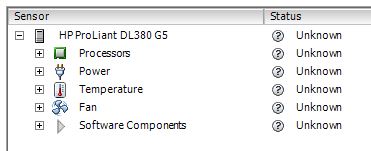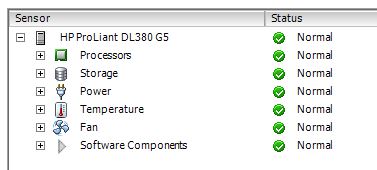Everybody problably seen this one before, you login on your vSphere server and when you check the configuration, health status it show the grey question mark status unknown.
First you give it a refresh (no changes), then you reset sensors (still no changes) … rebooting you server ain’t an option without downtime for your virtual servers.
You’re screen will look like this:
So how can we reset the status without rebooting the server?
Simple … from the command line!
SSH into your vSphere server and execute the following command:
services.sh restart
All the services will be restarted and when it’s ready you will receive the notification:
Please use /etc/init.d/sfcbd-watchdog start
So enter the following commmand:
/etc/init.d/sfcbd-watchdog start
When all services are up you will also need to re-login with the vSphere client. Go to the Configuration, heath status and click on the Reset Sensors in the upper right. After a little while you’re sensors will be available and (hopefully) turn green.
This works like a charm!